FRSPhotoViewer
Purpose
FRSPhotoViewer makes it very easy to view your digital photos.
Why Did We Create FRSPhotoViewer?
We created FRSPhotoViewer to quickly and easily set up one or more photo albums of your digital photos, so that you can enjoy them from time to time.
Key Features
- Photos can be anywhere on your computer.
- It is trivial to create a full-screen presentation.
- Generating a web page of your photo album is easy to do.
- Any number of photo albums can be added.
- Intuitive organization of your photos within a photo album.
- Simple labeling of your photos, if so desired.
FRSPhotoViewer In Action
The classic Windows desktop look of the application makes it immediately intuitive to use. You can add more photo albums using the "Album | Add" menu command, and add photos to the selected photo album using the "Photo | Add Photos..." menu command or its matching toolbar button. You can then view a photo full-screen by double-clicking on it, or you can enjoy a full-screen presentation by clicking on the main "Presentation" menu's commands. For more detailed information, press the F1 key, or click the Info button on pop-up windows.
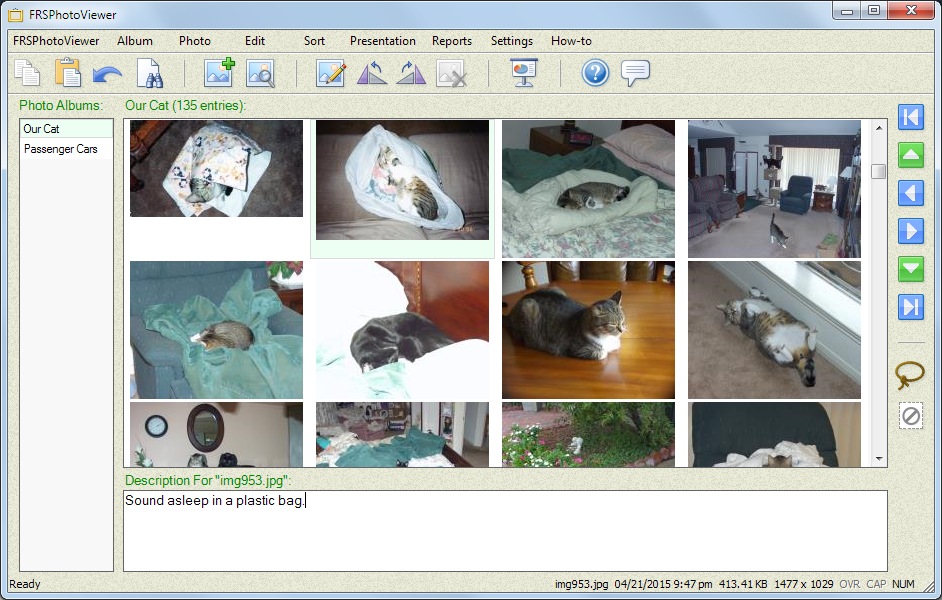
(screen capture taken on Windows 10)
The photos can be anywhere on your computer, and they can be added to any photo album that you add to FRSPhotoViewer. Photos can be re-arranged, rotated, or removed. You can double-click on a photo to see it fullscreen.
Via the "Presentation" menu, you can view all of the photos in the selected photo album fullscreen in order. The manual one is great for doing "slide show" presentations in a boardroom, family room, or local club. The automated presentation is perfect as a temporary screensaver, running as a background photo album at a party, or at a trade show.
If you have ever used a product like Microsoft Powerpoint, you know it is not trivial to set up a presentation. With FRSPhotoViewer you can go from selecting photos to viewing them fullscreen in a matter of seconds!
FRSPhotoViewer Trial Period
FRSPhotoViewer comes with a one-time, 21-day trial period during which you can use the full functionality of the application for free. There are no artificial limitations imposed within the application during that time period. When the free trial period is over, you must purchase a license for FRSPhotoViewer, to continue to use it. All of the data you entered during the free trial period will still be there after you have paid for your license. There is no separate download required after you have purchased your license. The status bar indicates how many days you have remaining in your free trial period.
FRSPhotoViewer Privacy Policy
It's Your Data!
FRSPhotoViewer data and settings are stored in binary files on your computer. Our products never upload your data to our server nor any third-party server. Our products do not report your interaction with our products to our server nor any third-party server. An Internet connection is not required to use our products. Please note that individuals who have access to your physical computer could potentially have access to your copy of FRSPhotoViewer and the data you store in it. Always protect your computer from outside access by setting a strong password on it.
Uploads
FRSPhotoViewer does not upload any information to the Fourth Ray Software web site nor to any third-party server. We do reserve the right to communicate your FRSPhotoViewer license number during a product upgrade check in a future version, so that we may verify your paid-for version. However, this is currently not being done.
Automatic Upgrades
When automatic upgrading is enabled (under your control), FRSPhotoViewer connects to the Fourth Ray Software server, if your computer has an Internet connection active, to determine if a new version of FRSPhotoViewer has been released by Fourth Ray Software. It compares the latest version number listed on the server against the version you have installed. If a new version has been released, the new software installation program will be downloaded to your computer, and FRSPhotoViewer will automatically run that upgrade when you close the application (you will see a notification window). See the application's documentation center for how to disable automatic upgrades, if so desired.