FRSStopwatch
Purpose
FRSStopwatch is a simple on-screen stopwatch timer.
Why Did We Create FRSStopwatch?
FRSStopwatch is a software tool that keeps track of the hours, minutes, and seconds between when the Start button is pressed and the Stop button is pressed. You can use FRSStopwatch to track how much time you are spending doing something on the computer, for example the amount of time you spend doing work for a client or for work. Anything that you want to know how much time it takes.
Key Features
- High-resolution counter (down to hundredths of a second).
- Includes start, pause, resume, and stop functionality.
- Use Ctrl+C keyboard combination to copy the number to the Windows Clipboard.
FRSStopwatch In Action
The application presents a small window that counts up to 9 hours, 59 minutes, and 59 seconds. It supports a high-resolution timer, down to a fraction of a second. The buttons on the right side of the display have the familiar play, pause/resume, and stop buttons.
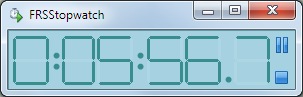
(screen capture taken on Windows 7)
When the application is started, it will show all zeroes in its display. On the right-hand side are two buttons, a Start button and a Stop button. The Stop button is disabled (grayed-out) because the timer is not yet running. When you are ready to time some event or activity, press the Start button. The display will start to increase in value. When the event or activity is finished, press the Stop button. The display will stop the timer. At that point you can press the Ctrl+C keyboard combination, if you are interested in copying the displayed numbers to the Windows Clipboard for using the text in another Windows application. While the timer is running, you can also press the Pause and subsequent Resume button to temporarily halt the timer, and then continue it, respectively. Once the Stop button has been pressed, the next time you press the Start button, the timer will start from zero again.
System Menu
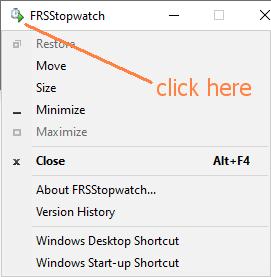
(screen capture taken on Windows 10)
To keep the main window of FRSStopwatch as small as possible, additional functionality is available via the application's system menu. This menu can be accessed by clicking on the application's icon in the very top, left corner of the window. When the menu displays, you will see the standard six Windows menu commands. All of the remaining menu commands are custom to FRSStopwatch and offer you additional functionality to the application.
FRSStopwatch Privacy Policy
It's Your Data!
FRSStopwatch data and settings are stored in binary files on your computer. Our products never upload your data to our server nor any third-party server. Our products do not report your interaction with our products to our server nor any third-party server. An Internet connection is not required to use our products. Please note that individuals who have access to your physical computer could potentially have access to your copy of FRSStopwatch and the data you store in it. Always protect your computer from outside access by setting a strong password on it.